OpenSpace–Tech for the Trades
360º reality capture from OpenSpace helps trade contractors–framing, drywall, plumbing, HVAC, concrete, and every specialty in between–work more efficiently by providing images that show exactly what you’ve finished and when. OpenSpace can also use those images to show quantities of materials and percent complete for easy viewing and validation.
GET FREE 30-DAY PILOT
Save time, money, and headaches
Our customers are getting excellent results with OpenSpace.
Save 8 to 10 hours per week
with automated documentation
Avoid rework and save an
average of $10K per project
Save up to $15k in travel costs
with remote visibility
“It’s the holy grail for trade contractors to have consistent data points that are easily quantifiable to identify your percent complete based on where you are in the project.”
Brian Garcea
RG Construction
view case study

Request a pilot of OpenSpace
Get Free 30-Day Pilot
OpenSpace is the fastest, simplest, and most advanced tool out there for documenting your jobsite. With our automated 360° video capture solution, you will get more visibility than ever before into the status of work on your site.
This free 30-day pilot offer is available for trades prospective customers who have an active or upcoming project in the United States. You must use (or purchase) your own 360° camera.
In order to get started, please fill out the form and one of our experts will be in touch to gather the following information (no signed contract necessary):
- Project Name
- Project Address
- Office Address (for camera shipment)
- Email addresses of all individuals who want access to the pilot project
- Drawings for the project (just 1 per floor would be sufficient)
- Does your organization use Procore, BIM 360, ACC, or Revizto
- What percentage of projects use BIM
- Etc.
Looking forward to speaking with you soon!
Document your site and your work–quickly and easily
To get started, turn the camera on, tap go, and walk. That’s it. Our software captures images every half-second and the OpenSpace Vision Engine automatically maps them to project plans. The engine gets smarter over time: get results in minutes—not hours, not days.
Track and compare from anywhere
With Split View, you can track progress across time from the trailer, the office, or halfway across the world. Just pick two dates to get a side-by-side comparison of any captured area–see photos of what was in place before concrete was poured or drywall was installed. Onsite, use Reveal Mode on your phone to compare current and past conditions. Quickly resolve disputes by sharing images with your GC–which translates into improved communication and trust.
Create field notes while you walk
As you walk your jobsite, use your phone (or tablet) to create a field note. Add images and detailed comments, attach schematics and PDFs, and much more in OpenSpace Field Notes–our software automatically pins them to floor plans. Field notes make short work of punch items, observations, and RFIs. Eliminate back-and-forth emails or phone calls with your GC and team members by using field note comments, keeping your conversations within the context of your documentation. Add a due date and we’ll notify you when it’s due. And with 3D Scan, use a LiDAR-enabled phone or tablet to scan anything on your site. Minutes later your three-dimensional scans can be used to take measurements from anywhere in the world.
Manage your crews efficiently
To calculate productivity you need clear records of what’s getting done, and how quickly. OpenSpace enables you to easily see what’s happening on site so you can measure your crews’ productivity and better plan the job.
View your BIM and site conditions side-by-side
Bring BIM coordination to the field with zero learning curve. Use our VDC tools to compare actual conditions of the site to your full model, not just a 3D image. Our cloud-based BIM Compare makes it easy to do everything you’d expect to do with your model: it’s fully aligned and you can turn layers on and off and snap measurements.
Progress tracking at your fingertips
Understand your site with OpenSpace Track–sophisticated yet simple to use AI tools. Gain efficiency and unprecedented insight with automatic analysis of your collected data.
Get clarity on durations and production rates
OpenSpace Track automatically tracks and quantifies work-in-place. Intuitive dashboards show production rates that help you estimate next phases of work–easily see if you’re on budget, ahead of schedule, or behind schedule so you can adjust quickly. Down the road, use your data for more accurate bidding. Our suite of trackers continues to grow.
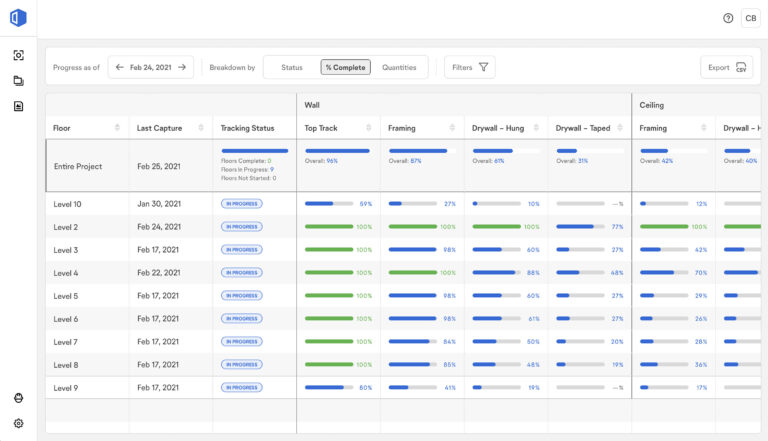
Track activities and keep payments moving
Our technology recognizes framing, drywall, ducting, and other items and compares progress between captures. On OpenSpace Track’s Overview table, see the progress of each trades’ activities across the project. With quantified data, keep your crews moving and resolve issues before they hit your budget or schedule. And get paid faster with a trusted record of progress.
Take the next step.
Let’s start a conversation.



