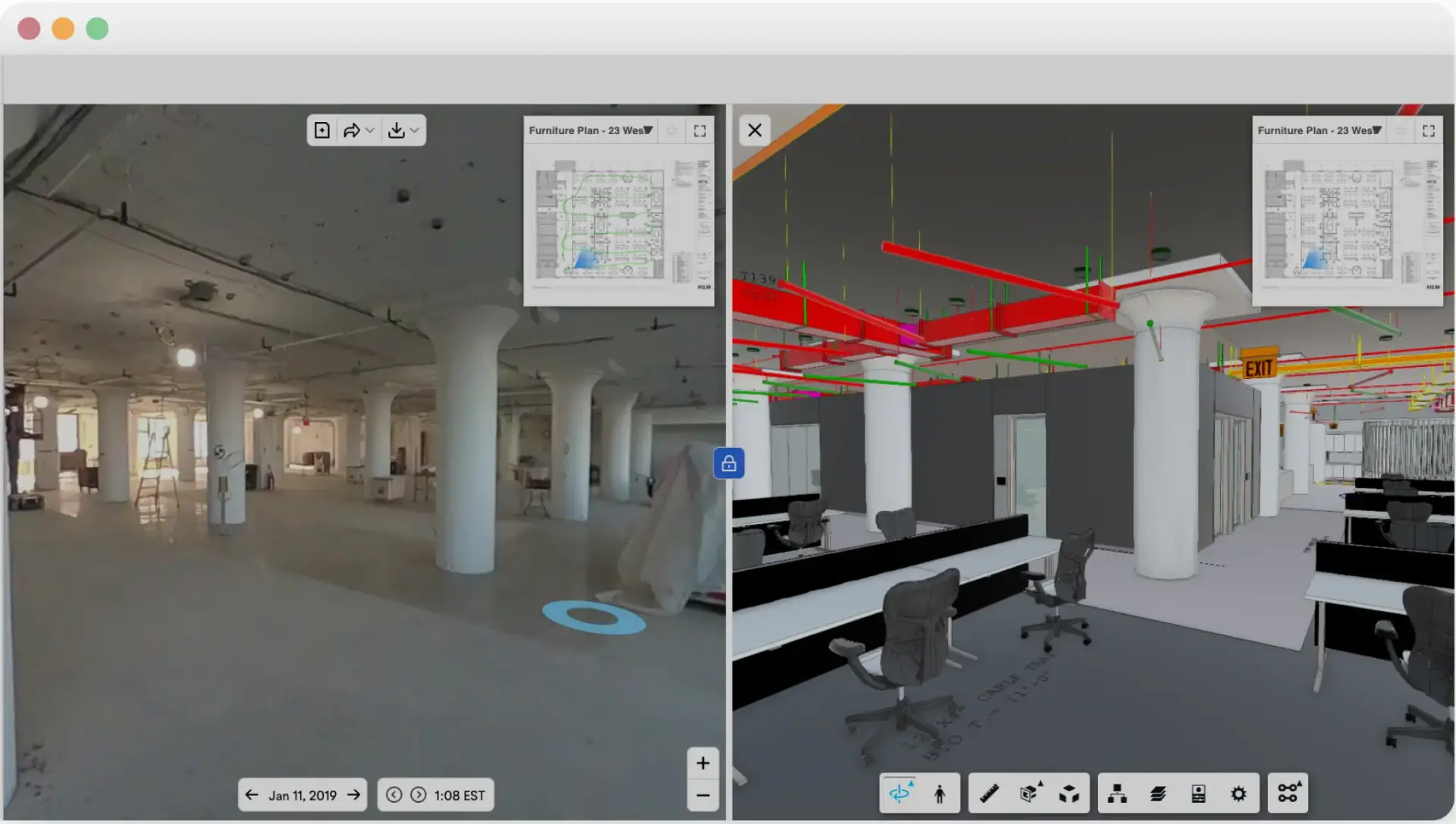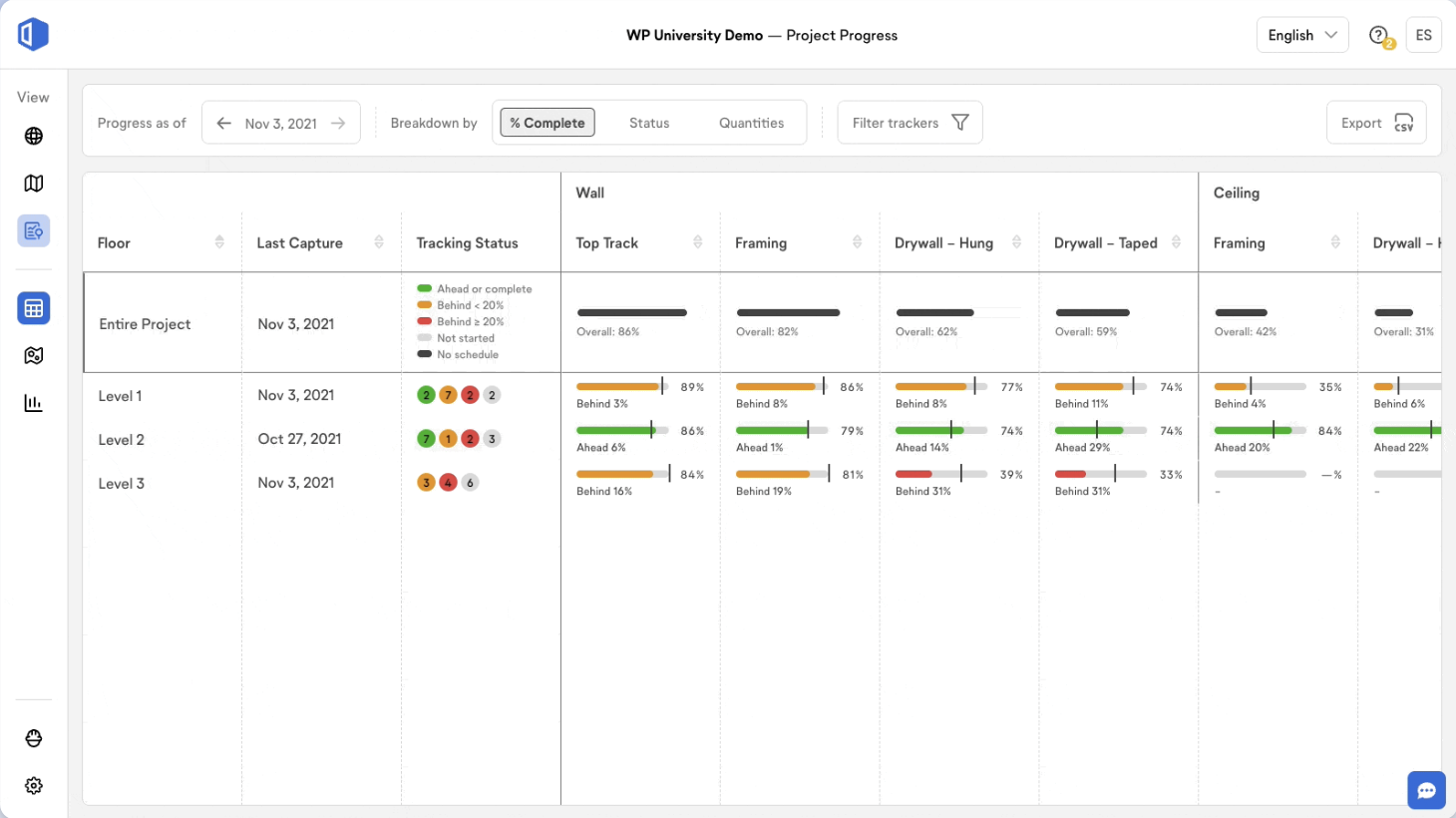Check progress. Stay on schedule.
OpenSpace Track uses computer vision and machine learning to recognize, track, and quantify work-in-place. Manual progress tracking is time consuming. OpenSpace progress trackers automate that process, making it easy to compare work completed against your schedule so you can reduce delays, increase productivity, and stay on budget.
Actionable data to see and plan your work
Images are now insights
No more guesstimating. Get automatic and accurate progress tracking to quantify, manage, and deliver your projects faster than ever. With insight into work completed, you can now identify problems and avoid task dependency conflicts.
Overview table
Instantly see progress of activities for your entire project by percent complete, status, and quantities. Plus see summaries of each trade across all floors of your building.
Details view
Heatmaps on your floor plan make it easy to visualize progress—identify quantities installed and percent complete (and what’s not complete). Conduct productivity analysis for each type of activity being tracked by location, and click in to see images for any area.
Progress chart
Measure production rates objectively. Our intuitive Progress Chart plots quantity installed over time, giving you a visual and quantitative understanding of progress updated each time you use OpenSpace.
Status dashboards
Better plan your work using live dashboards that show progress, production rates, and estimated completion dates—a precise picture of where progress is being made and where the schedule is at risk.
Export to analytics tools
Simply click a button to export your OpenSpace Track progress data to share with project stakeholders as a CSV or PDF file, or connect in analytics tools, like Power BI.
Cost codes
Every project is unique—with cost codes, you can track the way you build. Align cost codes to your project’s budget line items, phases, zones, and schedule IDs for more efficient project management.
From concrete to finishes, we’ve got you covered
Start improving your team’s productivity today with our highly accurate trackers.
Walls and ceilings
Keep tabs on wall progress for your top track, framing, drywall hung and drywall taped, and for your ACT and drywall ceilings.
Doors
Automatically track installation of door frames and hanging of door panels, reducing the hours spent counting doors each week.
Mechanical
Get a quantified view into your mechanical (HVAC) progress versus plans for ductwork, grills, registers, and diffusers installed.
Concrete
Automatically record your concrete footings, columns, slabs, and walls pour dates and locations with OpenSpace Track, helping to avoid potential project delays.
Image-based data, right where you need it
Builders are visual people with highly tuned spatial skills. With OpenSpace Track, get first-hand, image-based data you can see in context—mapped to project plans, instead of text lost in Gantt charts and spreadsheets.
OpenSpace Capture data
OpenSpace Track takes full advantage of your OpenSpace Capture data by using AI to convert 360° images into an objective record of progress mapped directly to floor plans. Find all your detailed data on interactive dashboards that show progress across time, locations, and trades.
Visualize progress in BIM
Go beyond progress by ensuring that materials are installed according to the design intent. Jump start your pull planning by comparing work completed against the model.
Dollhouse view
With the Dollhouse viewer, you can navigate any room or corridor and get a 3D visual of progress on everything you’re tracking and instantly verify work-in-place. (Not to mention, it’s fun to use!)
Advanced AI processes
Using computer vision processes like semantic segmentation and object detection, OpenSpace trackers are trained to recognize key elements and automatically determine what percent of planned work has been completed by builders.
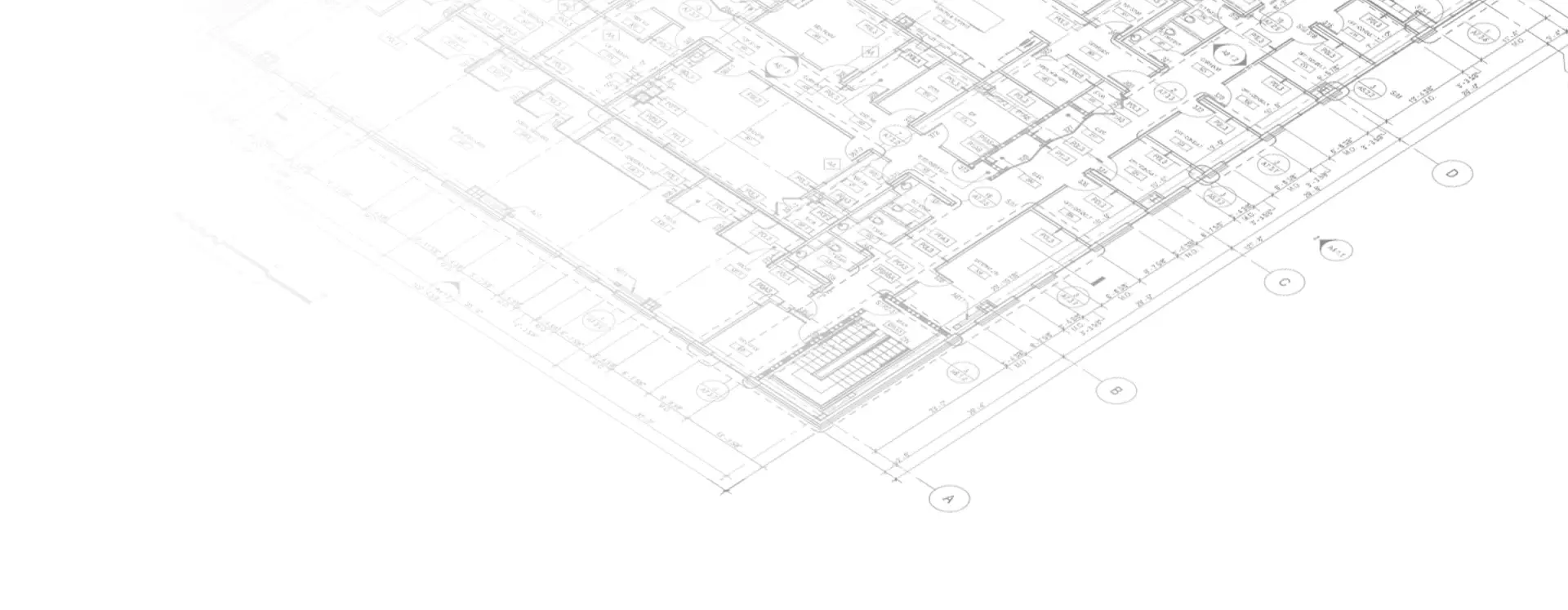
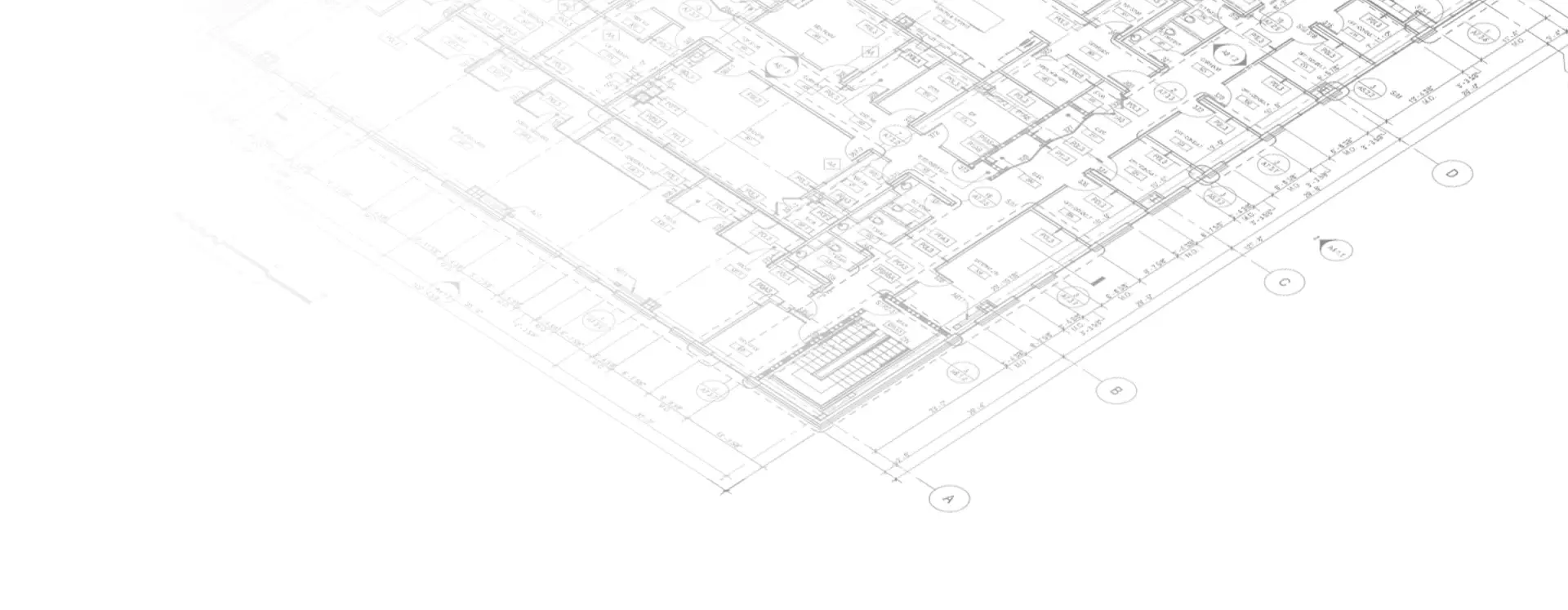
“What makes OpenSpace so great is it lets you speak to facts instead of opinions.”
Javier Contreras, Project Engineer


Beyond the technology
Academy
Continuous learning with free, on-demand courses that include easy-to-follow instructions plus tips and tricks.
Community
Connect, learn, and innovate with construction professionals, and forge the path for the future of construction.
ROI
Access resources for tips on evaluating how reality capture can help you build faster and with less risk.
Interested in learning more?
See OpenSpace Track in action.
Frequently asked questions
OpenSpace Track provides automated 360° visibility into work completed. We use computer vision and machine learning to recognize, track, and quantify work-in-place. Our construction progress trackers provide highly accurate, comprehensive progress tracking data and are practical, easy to use, and help keep builders on (or even ahead of) schedule and within budget.
Progress tracking is an effort to provide a reliable record of developments from week to week—or even day to day—to help trades know how their job is progressing and to help GCs stay on schedule, analyze team productivity, and keep their costs in check. It also gives owners a view into how projects are progressing—potentially enabling them to start selling units faster and provide WIP evidence for loan draws—while helping trades get paid faster by demonstrating that work is complete. Progress tracking typically starts with construction progress photography, or someone manually taking pictures of each space or room during regular site walks to have a record of progress over time.
OpenSpace Track leverages AI to quickly and accurately generate percent complete calculations, quantities installed, rates of work, and estimated completion dates for critical trades across entire projects. This type of automation can be achieved through the use of 360° photo documentation technology to create a detailed record of the project and how it’s changing over time.
OpenSpace Track is a suite of tracking and analysis tools that turns images into insights. Your team can’t be everywhere and see everything. OpenSpace Track acts as a digital copilot, covering your blind spots and giving you the data needed to make better decisions. Leveraging our Vision Engine, OpenSpace Track adds the ability to segment, classify, and track specific items and systems across time and space.
We currently offer trackers for walls and ceilings, doors, and mechanical (HVAC).
OpenSpace Track leverages the data from your OpenSpace Capture projects. Once images have been processed, aligned, located and segmented, they can be analyzed to deliver progress tracking. Items located using object detection or classified using semantic segmentation can be located in 3D space using the point cloud and tracked over time. The result is a quantitative map of project activity that can be used to verify work-in-place, maintain trade coordination, and benchmark productivity.
OpenSpace Track is used to track progress against schedules. Detailed reports on percent complete, quantities installed, rate of work, and estimated completion dates minimize scheduling risks. You can also use OpenSpace Track to verify progress for payments—a trusted record of progress that confirms percent complete. OpenSpace Track is also used to improve the accuracy of estimates, by improving forecasting and estimating by knowing how much time was actually spent and what materials were used.
To use OpenSpace Track, you first need to create a capture with OpenSpace Capture. Then, anyone can use OpenSpace Track to track progress. Specialty trade contractors and self-performing GCs have had the most success with OpenSpace Track, taking advantage of the trackers that fit the jobs they need to get done.
When you can eliminate the tedious work of walking around with a clipboard and highlighter to document the status of specific areas, you gain hours to focus on other tasks. Being able to document and communicate progress is also more efficient using OpenSpace Track dashboards, data, and images at your fingertips. Ultimately, improving the accuracy of the schedule is the biggest gain, with insight into whether you’re on track for a profitable, on-time delivery or are in danger of significant delays and cost overruns.
OpenSpace Track is sold as an add-on to your OpenSpace Capture subscription license. Your price is based on the trackers you buy and the projects you want to use them on. Contact us to learn more.