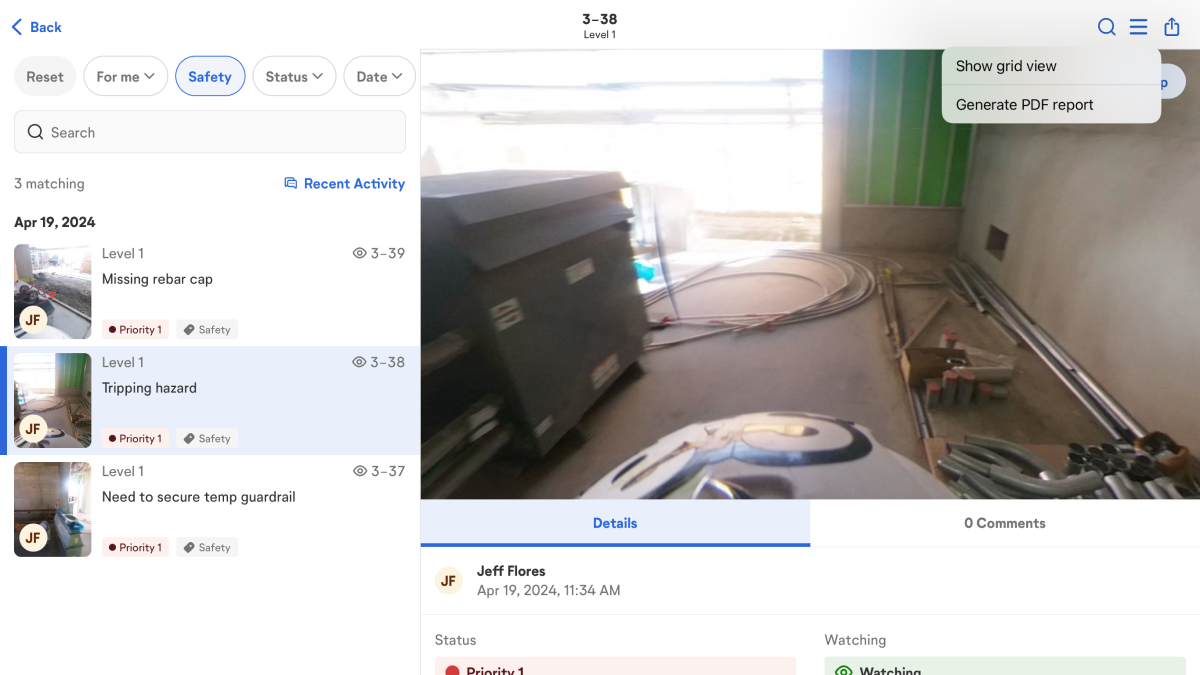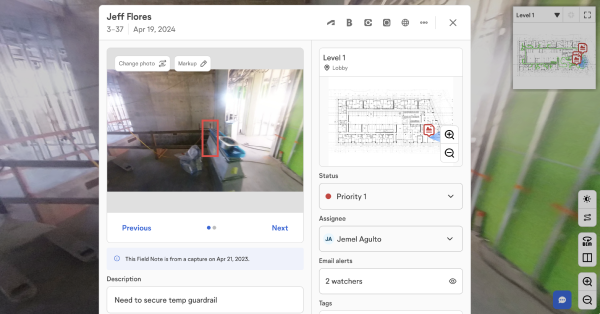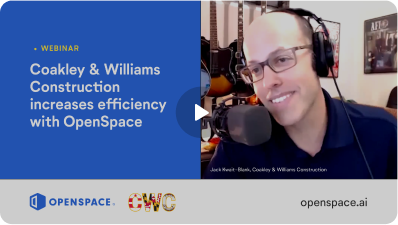40% fewer incidents reported
Construction and engineering firm EEI uses OpenSpace to identify safety best practices and more.
Improved safety with fewer site visits
On an “Ultra Fast Track” project in Germany, the safety team at Exyte took advantage of Field Notes and increased overall on-site safety.
Another set of eyes increases safety
You can’t be 12 places at once, according to Suzy Garcia at Humphrey Rich Construction. Hear her take on improved jobsite safety with OpenSpace.
On-demand webinar: Getting the Most Out of OpenSpace
Construction professionals from around the world meet up for our annual customer summit, Waypoint, for exclusive access to the latest product announcements from OpenSpace. But perhaps the most exciting part of the day is our customer panel—where power users like Suzy Garcia and Tom Garcia of Humphrey Rich Construction Group share concrete examples of how they’re getting the most out of OpenSpace. Suzy and Tom describe OpenSpace as a powerful tool, helping them mitigate risk and facilitate safety on every project. Watch the webinar for their full interview, plus more customer testimonials.
Interested in learning more?
See OpenSpace in action.
Simplify safety management
Efficient safety inspections, quick results
At the start of a safety inspection, also start an OpenSpace 360° capture—that way you’ll have a complete visual record of the entire walk to reference later. When you see a safety violation while you’re walking, such as a fall hazard from an elevator shaft not properly closed off, document it in a snap with Field Notes. Simply take a photo, mark it up, add comments, and include a status. Adding to an efficient workflow, immediately assign the note to the right person so they can address the issue.
Clear communication and visual proof
After a safety walk, no need to type up a report—instead generate a PDF report of your Field Notes, including comments and images, to attach to your safety inspection records. You can also assign tags like Electrical Hazard, Confined Space, Temporary Guardrail, and Heat Awareness to your Field Notes so you can easily filter and report by these categories. Plus, by consistently documenting your site, you’ll have the peace of mind knowing that in case of an incident, you can pull up your OpenSpace captures to verify what was on-site and answer questions. Another useful feature is Shared Folders—add captures in folders as a dedicated place to store safety concerns that you can also share with your team.
Stay on top of safety from anywhere
Keeping on top of site conditions and known issues across multiple projects, sometimes in different cities or states, can be challenging. With OpenSpace, when new captures come in, you can virtually walk the site and make safety observations right from your desk, such as PPE issues like someone not wearing a hard hat or an individual not wearing high-visibility clothing. Just like during an on-site inspection, it’s simple to use Field Notes to call out and communicate issues that need to be fixed, and to check on the status of problems you’ve assigned for correction.
Get the most from your OpenSpace data
Save time by sharing your OpenSpace captures across teams. If the safety team is capturing the site, the project team can use those same captures to review weekly progress—no need for double work. You can also use your captures for internal training. Create a project as a training module for new safety or field team members—they can virtually walk a practice project and call out safety concerns using Field Notes. After, you can walk through what was right, wrong, or anything that was missed, helping them be better prepared when going out to the actual jobsite.
Why choose OpenSpace to be your safety partner?
Interested in learning more?
See OpenSpace in action.
Easy-to-use tools with rich imagery for monitoring jobsite safety
Complete site documentation for increased jobsite safety
360° video and photos
Document with 360° video, 360° photo stills, plus mobile phone stills to enrich Field Notes.
360° pano viewer
Navigate your captures to make informed decisions about safety and check progress.
Heat Notes
Take infrared images to get a temperature visual. Add the image to a Field Note for improved safety and QC.
3D Scan
Use a Pro iOS device to get a three-dimensional scan with two-inch measurement accuracy.
Fast and visual communication
Field Notes
Robust visual communication for site inspections and updates on safety corrections.
Field Notes custom status
Create custom labels that align with your safety workflow. Set priority levels and more.
Field Notes custom tags
Label Field Notes with tags you define (e.g., Fall Hazard). Tags enable smart searching and reporting.
Field Notes PDF reports
Run reports for safety records, including comments and attachments for more detail.
Shared Folders
Share a set of captures with stakeholders—even those without an OpenSpace login.
Share link
Send a URL link to share a location in your capture that you want someone to view.
Resources
Mitigate Risk with OpenSpace Reality Capture
Read our data sheet to learn how you can use OpenSpace 360° reality capture to improve day-to-day jobsite safety.