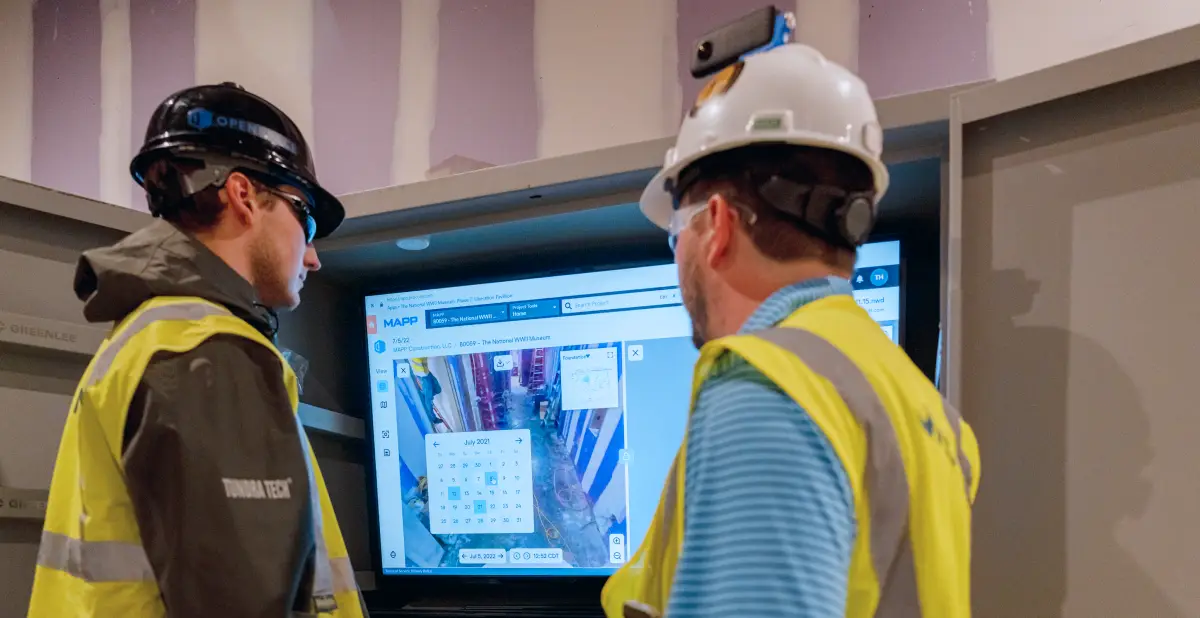Document sites 95% faster
Novo Construction captures a complete record of its jobsite 95% faster than manual processes.
Save $30K by avoiding rework
Seeing through walls, ceilings, and floors, Kitchell Construction avoids destructive investigations.
Achieve 20% fewer scheduling delays
With greater visibility into its projects, Boldt Construction keeps the schedule and flow of the job going.
Fireside Chat: Comfort Systems USA Southwest Builds Faster with OpenSpace
Comfort Systems USA is a leading building and service provider for mechanical, electrical, and plumbing building systems. Watch the full fireside chat to learn why the company selected OpenSpace Construction Photo Documentation Software for 360° automated jobsite documentation and discover how the technology is driving new efficiencies and improved coordination. You’ll learn how easy it is to create a new project in OpenSpace and perform an OpenSpace site walk. Plus see examples of how OpenSpace’s integration with Procore streamlines workflows and boosts efficiency.
Interested in learning more?
See OpenSpace in action.
Simplify your day-to-day tasks with OpenSpace
Free up time for your real job
Jobsite documentation is important, but you weren’t hired to be a photographer. With OpenSpace Capture, get complete documentation quickly. As you walk your site as usual, your 360° camera snapped to your hard hat takes care of the capture. That means you can ditch hours spent on manual photo documentation and focus on more important tasks. OpenSpace time-stamps and automatically pins images to your floor plan. Throughout the day, you can also capture any other way you want, including 360° photo stills, mobile phone photos to add to Field Notes, and 3D Scans.
Take the worry out of dispute resolution
Imagine having a full visual record of your jobsite you can refer back to if any legal, safety, or financial questions arise. Simply pull up your captures (as easy to navigate as Google Street View) and see who was on-site, where material was stored, what work was completed. And when. OpenSpace gives you the power to answer questions without ambiguity and the peace of mind knowing you and your company are covered.
Avoid ripping out what’s already built
Having to resort to destructive investigations (plus resulting patch backs and reinstallations) to deal with an issue or concern costs money and wastes time. Instead, pull up your OpenSpace captures, go back in time, and see exactly what and how something was installed before it was covered up. With Split View, you can compare a location from two different dates side by side—it’s like seeing through walls and ceilings.
Deliver a closeout package faster than ever
At the end of a job, OpenSpace makes it simple to provide your client a full visual record of the jobsite to add to your closeout package. No need to dig through files and folders—just request an OpenSpace Offline Deliverable. Anyone with access to the file can view all captured stages of the project. For example, if a contractor down the road needs to do work on the building, they can easily look back in time to see how items were installed and where connections were made.
Why choose OpenSpace to document your projects?
Interested in learning more?
See OpenSpace in action.
Using OpenSpace reality capture from preconstruction to handover
360° videos
Document 25K sq. ft. in 10 minutes—images automatically map to your plans.
360° photos
Take 360° photo stills and mobile phone photos anytime.
360° pano viewer
Navigate your 360° captures to see how your project looks today, or how it looked last week or years ago.
Field Notes
Robust visual communication for issues, punch lists, RFIs, and more.
Split View
Compare any captured area from two different dates side by side.
BIM Compare
Navigate and compare site conditions to your model. For active users of BIM, learn about OpenSpace BIM+.
3D Scan
Use a Pro iOS device to get a three-dimensional scan with two-inch measurement accuracy.
Offline Deliverable
Share a file of your project’s capture data with owners or others so they can refer to the images down the road.
Online Archive Subscription
Annual subscriptions are available for read-only access to your projects.
Resources
Reality Capture 101
Read our primer about reality capture for jobsite documentation, including how to integrate OpenSpace into your construction project workflows.