Announcing an Updated Version of Field Notes with Powerful New Features
October 26, 2021

Since we first released Field Notes, we’ve heard how valuable they’ve become on job sites, enabling customers to make short work of punch items, RFIs, and observations and to improve communication. All an OpenSpace user has to do is take a picture or write a comment in the field, and it gets automatically mapped to the floor plan, making it easy to follow up on or circulate in a PDF report to the people who need to know about it.
A wide variety of use cases for Field Notes has emerged, ranging from a general contractor following up with trade partners to ensure that job sites are kept free of debris to an owner managing their punch list to confirm that every toilet flushes and every oven turns on.
A year ago, we added new functionality to Field Notes, enabling users to create custom tags (e.g., an “architecture” tag to compile all relevant items for the architect’s weekly report), assign priority status, send email alerts every time a Field Note is updated with a new status, and more.
Today, we’re announcing the latest iteration, which includes four big developments. Here is what the latest version of Field Notes encompasses:
1. Due dates
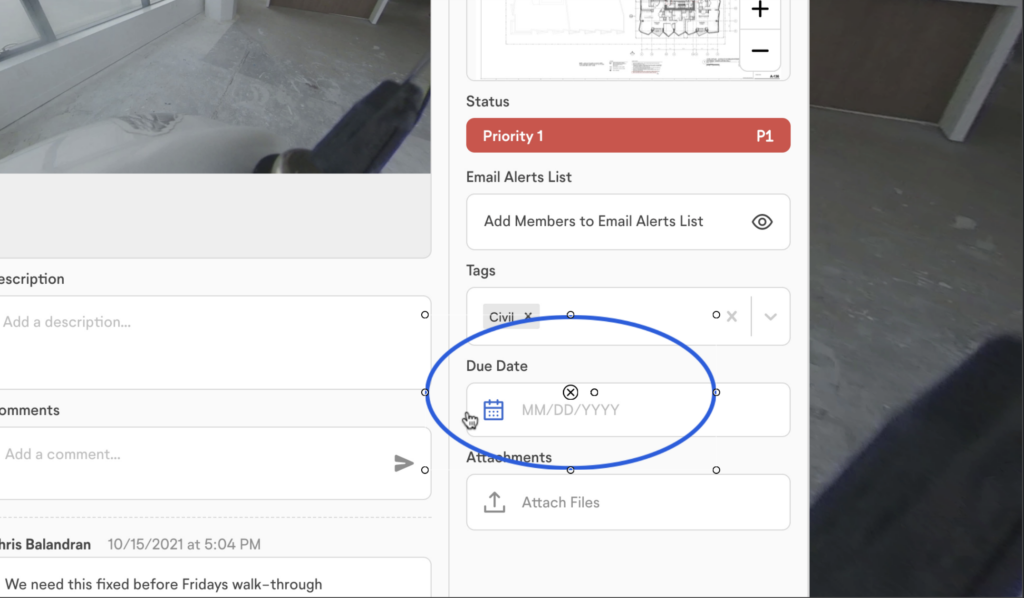
Users can add due dates to Field Notes and be automatically notified the day before or the day after they’re due. This facilitates project management and makes it easy to ensure that punch items and RFIs have been handled properly and on time.
2. Discussions
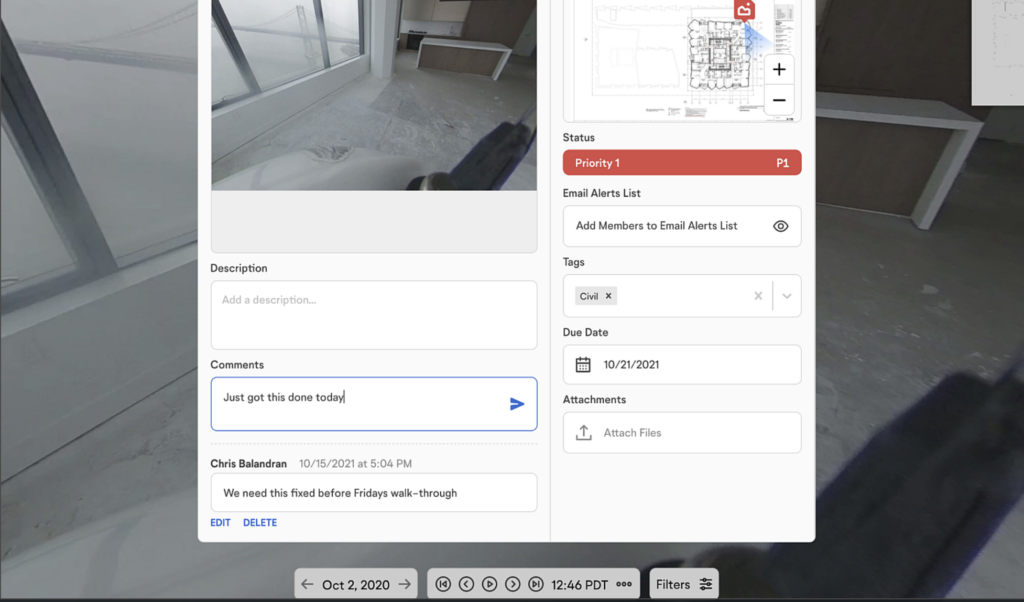
Owners, GCs, and trade partners can now have discussions within the context of specific photos and issues (all automatically mapped to the floor plan), reducing the back and forth of communicating via email or phone when not everyone is on the same page. When someone chimes in on a Field Note by adding a comment (e.g., a trade partner responding to an open punch item and giving a timeline for when it will be addressed), everyone on the thread is notified and knows exactly what’s being discussed.
3. Mobile Field Notes
A wide range of construction workflows have become more remote-friendly since the pandemic began, and Field Notes are no exception. Users can now create and view Field Notes in the browser of their mobile device instead of having to be on a desktop or use OpenSpace’s mobile app. This means that users can flag issues remotely from their mobile device and peruse every Field Note they have access to from wherever they are, even if they don’t have OpenSpace’s app installed. This is particularly useful for those who aren’t on the job site every day, including architects and owner’s reps.
4. File attachments
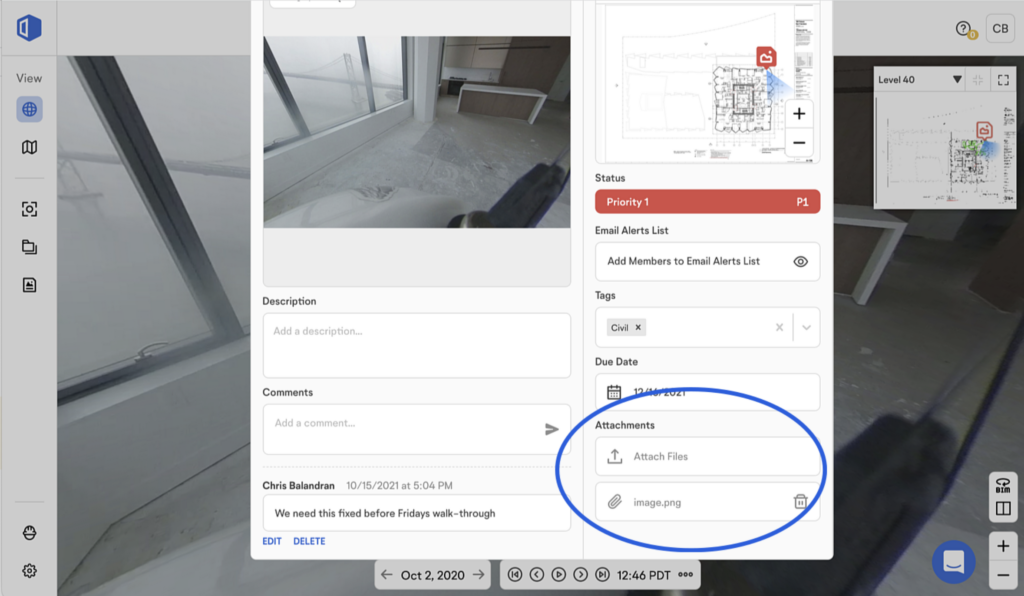
Users can attach schematics, PDFs, marked-up images, and other file types to their Field Notes to give the responsible party more context. For example, if a Project Engineer captures a Field Note of ductwork that needs to move, they might also attach a marked-up image for the HVAC subcontractor showing precisely where it should go.
5. Markups (in beta)
Call attention to specific issues in the photo, sketch the correct orientation, or just make your point more obvious. For example, if an outlet is in the wrong place, you can circle it to give the responsible party more context so they understand what you’re talking about.
**
With Field Notes, you don’t have to visit a project in person to point out a missing door stopper, cracked light switch cover, or a bigger issue that might block progress—and you can easily keep tabs on open issues to ensure they’re being handled in a timely way. Click here for more information about Field Notes.
If you’re not yet an OpenSpace customer, there has never been a better time to get started. Let’s start a conversation.

