New OpenSpace BIM+ Streamlines BIM Coordination in the Field
February 1, 2024
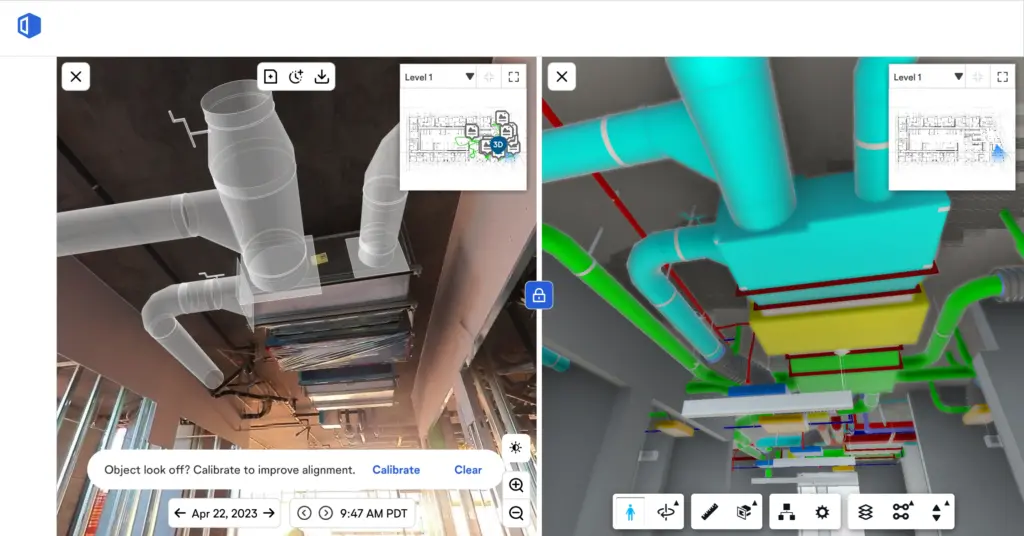
After over 900 Early Access customers partnered with us to test OpenSpace BIM+, we’re excited to announce the official launch of our newest product. Built specifically for the field, OpenSpace BIM+ is a package of 3D tools built on top of (and just as easy to use as) OpenSpace Capture. When you’re using a BIM model on a project, you want to get it into the hands of those doing the building, but working with models requires special skills and learning complicated BIM coordination software. OpenSpace BIM+ changes all that by tying reality capture data to your model directly in OpenSpace—one place that those working on-site can access to view, navigate, and understand the model alongside jobsite images.
OpenSpace BIM+ Delivers Efficiency in the Field and Office
OpenSpace BIM+ enhances coordination on the jobsite, making field teams more efficient by saving time spent on daily tasks. And with these intuitive, self-serve functions for the field, your VDC teams won’t be bombarded with so many questions, freeing up their time for other work. Here’s a quick look at what you can do with OpenSpace BIM+:
- Unlock on-site BIM analysis: Field teams can pull out their mobile device and quickly access BIM models and compare them to actual site conditions. Jump to the place in the model you need to analyze by simply pulling up a Saved View. If planning work where multiple trades might be installing systems, you can overlay specific BIM elements onto 360 imagery to quickly verify work in place. It’s never been easier for those working on-site to spot potential problems and answer their own questions.
- Make BIM coordination more efficient: When viewing the site condition side by side with the model, you can mark up the view to communicate exactly what you want and send it off to the right people in a BIM Compare Field Note. Everyone attached to the note can send comments back for quick issue resolution. It’s that simple. And if you’re using another BIM coordination tool, it’s a snap to export a BCF file and share the information.
- View and manage your models how you want: Conveniently access up-to-date models right in OpenSpace. We offer multiple model management and you can import directly from BIM 360 Docs and Autodesk Construction Cloud Build. Work more efficiently by viewing only the model that’s relevant, and even only the parts of the model you need, such as the structural model or individual MEP models.
Check out our press release announcing the official launch of OpenSpace BIM+. And if you’re ready to talk with us about getting more value from your models and to get a product demo, let’s talk!

