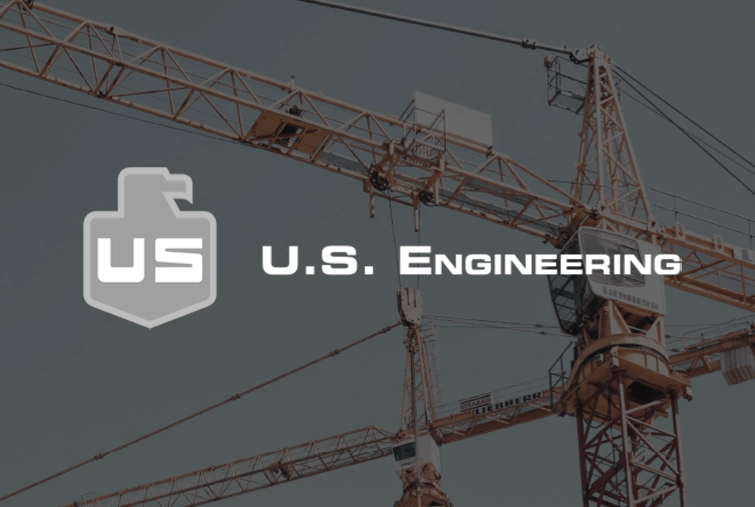The challenge
Before using OpenSpace, the documentation process for Novo was manual, time-consuming, and inconsistent. “Documentation was very labor-intensive—it would take a few hours just to take photos and put them in a presentation for our weekly meetings,” said Tyler Rohde, PE at Novo.
“You’d think you were taking a picture of the same thing each week, but it would turn out you had different lighting or angle, making the images inconsistent over time. You’d spend a lot of time just trying to make photos match from week to week.”
The manual process also made it impossible for anyone else to step in to help with documentation, meaning that the PE who started the documentation had to be the one to continue it.
The solution
Novo began using OpenSpace and immediately noticed how “user-friendly” the software is. The team liked how easy it is to capture the site, the ability to leave the software running while conducting site walks, and that OpenSpace works with an off-the- shelf Garmin 360 camera, mounted to any hard hat.
Since OpenSpace uploads and automatically positions images on the project plans, organizing them by date, the team can access imagery from any part of the build with ease. “In the past, I would fall behind, because I typically do captures at the end of the day. It took so long to download the imagery from the camera, save it to my computer and upload it. With OpenSpace, it’s immensely faster, because the capture is connected to the project plan and the imagery is automatically positioned on the plans,” Rohde said.
Being able to view sections of the job site over time let Novo to do side-by-side comparisons, which proved particularly useful. When HVAC was installed on one project, for example, it was put in under a beam and into an open ceiling area, creating an eye sore. “It was unplanned, and was put up without a couple of us knowing. It looked terrible,” said Luke Freitas, PE at Novo. “We were able to redo a portion of it and now it looks so much cleaner. We used OpenSpace imagery to show the side-by-side comparison to our client and the architect, and they were able to say, ‘Okay, this looks good’. Having that side-by-side was a big help.”
With the time savings we see with OpenSpace, we can now document all active areas of the project daily.

The results
Novo saved time, labor, and travel costs by using OpenSpace.
100X more images
5 hours per week
Less labor
Using OpenSpace reduced the time to capture, upload and map imagery by 95%, freeing up PEs to complete other work.
More consistent and thorough documentation
Openspace’s intuitive navigation made it easy for Novo to find the right image when needed—without sifting through thousands of photos. “We now document the site nearly daily,” Rohde said.
More efficient and effective work flow
OpenSpace’s software makes it easy for anyone—not just the person who completed the documentation—to use the data and immediately apply it. “I just got an intern last week and he’s already proficient in using OpenSpace,” Rohde said.
Quick, cost-effective change orders
Novo used OpenSpace’s side-by-side image comparison feature to get quick alignment and approval from client and architect to fix improperly installed HVAC, quickly achieving a result that satisfied everyone.
Reduced travel costs
With Novo’s project owners and architects often hours away from the job site, OpenSpace helps stakeholders feel connected without having to visit the job site each week, saving money and time.