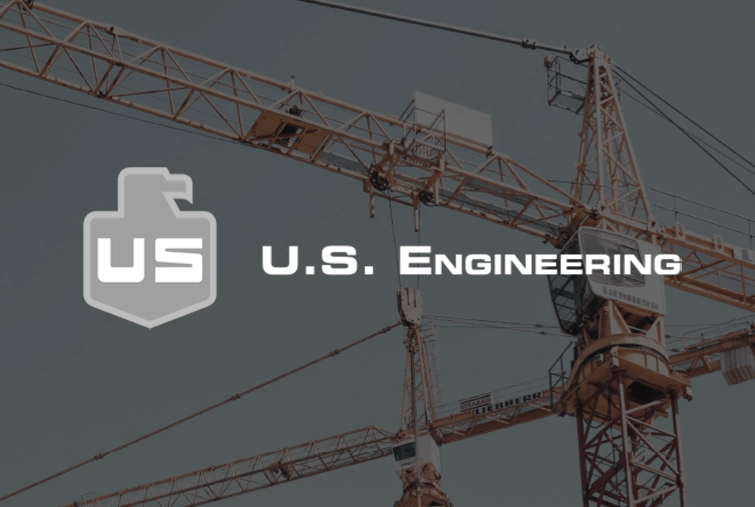Polk is a leading mechanical contractor in Texas with over two decades of industry expertise and renowned for fostering strong partnerships and delivering high-performance results. As part of a commitment to introducing new techniques and tools in the mechanical services industry that make the company and its employees stronger, Polk recently partnered with OpenSpace on the development of a new product aimed to improve office and field coordination with building information modeling (BIM).
The challenge
Much of Polk’s construction uses BIM, which requires software and expertise to integrate the 3D model for coordination, fabrication, and installation sequencing. Beyond the experts however, BIM adoption was limited in the field due to the complexity of traditional BIM coordination software. Polk was looking for a way to get BIM into the hands of the field in a way that made it easy to navigate the model, perform analysis, and coordinate with other team members on what was found in the analysis. Traditional methods led to time-consuming manual checks and discrepancies between the design intent and as-built conditions. Without a new solution, the operations team would continue to face hurdles in optimizing quality control procedures on their construction sites.
The solution
In pursuit of an innovative solution, Polk actively partnered with OpenSpace on OpenSpace BIM+, an intuitive new product for field teams to view and navigate the project’s BIM model and address questions on-site. Ben Brown, Vice President of Virtual Construction, and Brandon Burback, General Superintendent, played pivotal roles in evaluating the tool’s effectiveness within their construction day-to-day activities.
The criteria for Polk adopting any new solution includes seamless integration with existing processes, minimal disruption to field tasks, and the ability to enhance field collaboration. Ben and Brandon emphasized the importance of a solution that adds significant value without imposing additional burdens on the field team. After active testing of OpenSpace BIM+ by field supervisors to project managers, positive feedback emerged highlighting the tool’s visual capabilities which enable seamless coordination between on-site inspections and the model. More specifically, testers saw three key areas where OpenSpace BIM+ helps solve challenges:
1. BIM analysis and conflict resolution
Polk faced quality control challenges, often turning to multiple tools in an attempt to consolidate information. OpenSpace BIM+ provides all the information they need in one place—a unified platform they can use to address quality control issues efficiently. For example, Polk can jump to the area in question in the model using a Saved View, overlay elements of the model into a field image, and streamline communication. According to Brandon, “OpenSpace BIM+ Saved Views enables us to access one spot, in one platform, and be able to quickly reference that same location multiple times, significantly streamlining our quality control processes.”
2. BIM coordination and progress tracking
OpenSpace BIM+ facilitates swift and precise assessment of installed components in comparison to the modeled plan and has proven to be invaluable in monitoring project progress. According to Polk, the benefits of establishing a visual link to the BIM model can’t be overstated—OpenSpace BIM+ is already playing a pivotal role in tracking hours spent on various activities and validating progress against budgets. Ben shared, “Monitoring progress against budgets and validating installations with the BIM model is crucial, especially for billing scenarios. Saved Views allows us to quickly check and validate progress, ensuring alignment between hours spent and actual installation, offering a significant advantage for internal tools and subcontractor management.”
3. Model management
Polk is taking advantage of a key enhancement to BIM Compare that comes with OpenSpace BIM+: the ability to import multiple models such as a full building model or a focused tracking model showing MEP systems and structure. After his experience with the new feature, Ben noted, “In the model viewer, the new functionality allows for multiple models. For instance, we have a full building model and a tracking model for MEP systems and structure. This feature lets you quickly switch views, providing immediate insight and functionality for a different perspective on the space.”
OpenSpace BIM+ Saved Views enables us to access one spot, in one platform, and be able to quickly reference that same location multiple times, significantly streamlining our quality control processes.

The results
3. Model management Since Polk began using OpenSpace BIM+, they’ve streamlined processes, enhanced quality control, and improved project oversight. Field teams were able to hit the ground running thanks to the platform’s intuitive navigation and features like Saved Views and BIM Element Overlay. Ben and Brandon noted improvements, including:
More efficient quality control
Enhanced collaboration
Easy scalability and oversight
As the partnership continues, Polk looks forward to leveraging OpenSpace for even greater efficiency with using BIM in the field, leading to overall success in their construction projects.