Quality Control in Construction: Simplifying Your Workflows
June 10, 2024

The team at OpenSpace is continually innovating to put your reality capture data front and center for simplifying processes and enabling image-rich, clear communication—all saving you time. Quality control inspections are a perfect use case for taking advantage of OpenSpace to stay organized, reduce manual work, and speed up issue resolution.
The Power of Images for Efficient and Visual QA/QC
As you go through your checklist on a QA/QC inspection, OpenSpace can help you automate tasks and make it simple to communicate and resolve issues. When you’re ready to run through a quality control checklist, start an OpenSpace 360° video capture. As you walk, you’re also creating backup documentation—a full visual record of everything you saw on the walk (and even things you may not have seen) to reference later.
Create and Track Issues with Field Notes
The Field Notes feature in OpenSpace Capture eliminates unreliable paper, pencil, and email methods for flagging and resolving corrections. As you’re going through your checklist and need to document an issue or failed item, create a Field Note right then and there in the OpenSpace mobile app on your phone or tablet. With Field Notes you’re able to describe the issue fully, avoiding ambiguity and confusion, and get the job rolling:
- Add all the details you need: marked-up photos, comments, descriptive tags, status, and more
- Assign Field Notes to the person responsible and easily keep everyone informed by updating the note as work progresses
- Find the Field Notes you need with ease—OpenSpace automatically timestamps Field Notes you take during a 360° capture and pins them to your floor plans, and your notes are tagged by the Zone(s) they’re in (Zones you’ve already defined)
- Run a detailed PDF report of the Field Notes you want and share it out with the team
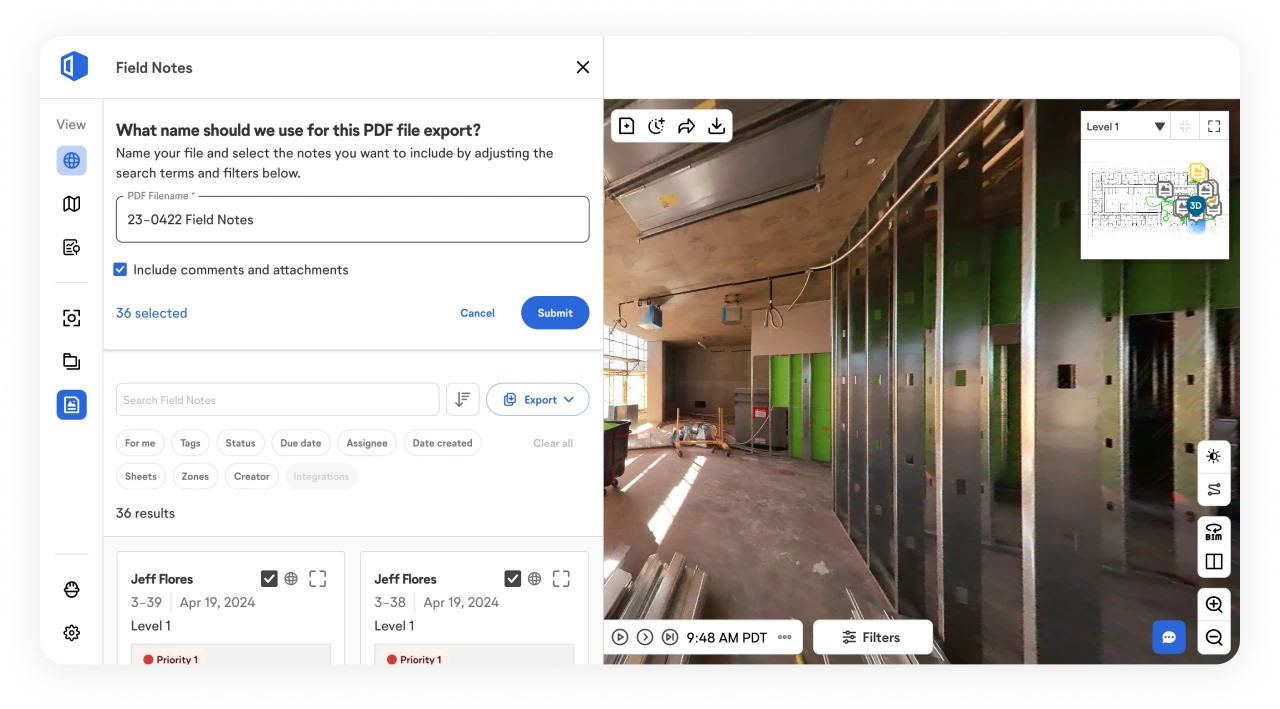
Conduct Virtual Quality Control Inspections
Documenting your job on a regular cadence with OpenSpace means you can access your site anytime, anywhere and conduct a virtual QA/QC walk. If you aren’t on-site, simply open the 360° capture of the area you’re inspecting in OpenSpace and navigate the project, stopping to create Field Notes to call out any items that need to be addressed.
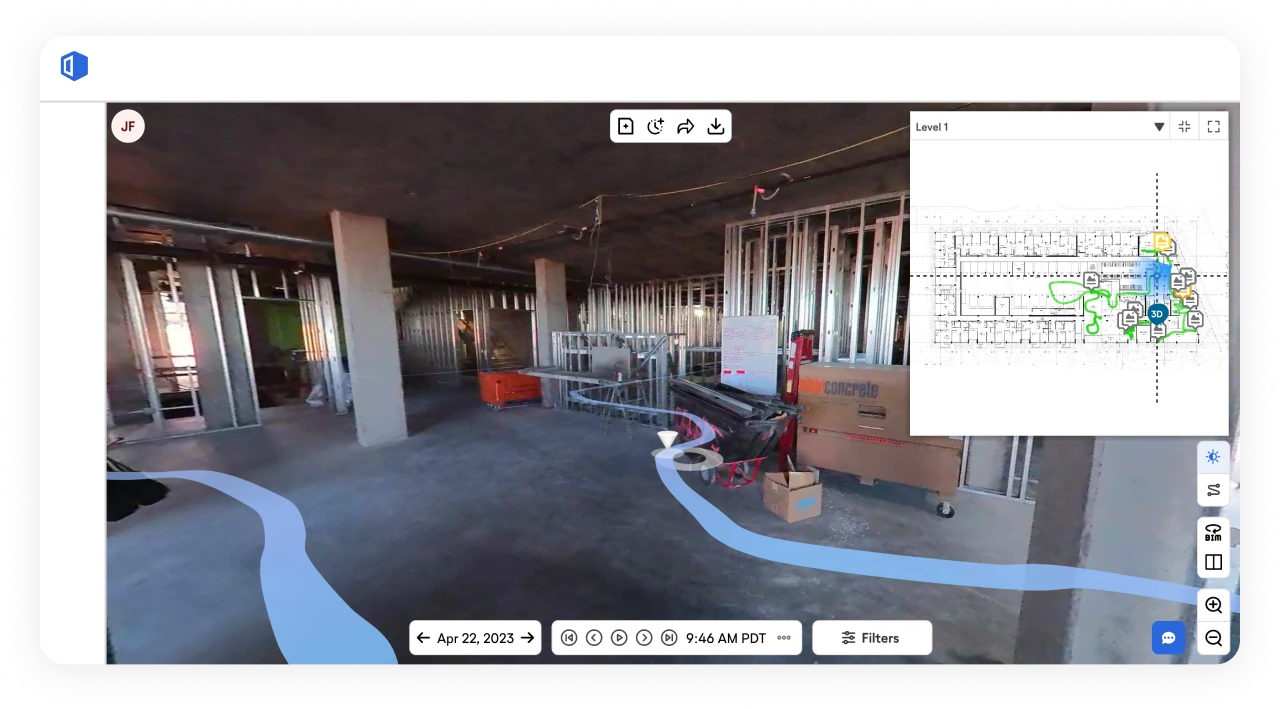
Compare As-Built to Your Model for BIM Quality Control
The BIM Compare feature in OpenSpace is ideal for doing a quick visual inspection to determine if all items are installed and that they’re in the right spot. Pull up your model side-by-side with your 360° images for easy comparison. You can use the BIM Element Overlay feature in OpenSpace BIM+ to improve your quality control: Choose items from the model, such as a sewer line, and overlay them onto the image of your on-site condition to inspect further.
From the start, we saw OpenSpace as a great QA/QC tool because of the ability to compare specific areas of the site on different dates and the BIM integration.
Brian Garcea, Principal, RG Construction
Learn More
Check out our QA/QC use case page for more information on how you can put visual documentation and easy, clear communication to work, simplifying your QA/QC checklist workflows.
If you’re interested in a live demo to see the many use cases for OpenSpace, schedule here.

